How it Works
- Complete your registration and profile
- Choose preferred times and work locations
- Search for next job
- Get paid securely
- Look for the next job !
STEP 1
Complete your registration and profile
First download the Kalinga Health App from the Google Play store or Apple App Store, and register your email address and password. Then sign up on our website https://login.kalingahealth.com.au/login and upload your credentials and proofs of identity. When you pass the screening – you’ll find a notification of approval on your e-mail inbox. Remember, the more qualifications, credentials, and job history details you put in, the more attractive your profile will be to clients!
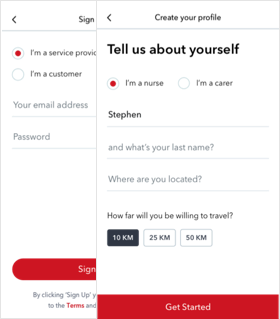
STEP 2
Choose preferred times and work locations
Put in the days and the hours you’re available to work with Kalinga. Enter your location and the distance, in kilometres, you’re willing to travel to provide care. You’ll then receive available job results based on your location and schedule.
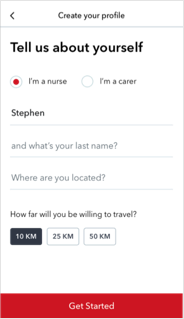
STEP 3
Search for next job
Apply for your preferred jobs from the list of available positions based on the information you put in. The client may choose to message you through the Kalinga App to clarify more details on the job.
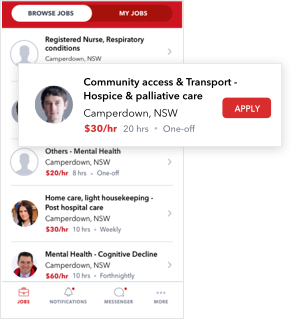
STEP 4
Get paid securely
After completing a job, and the client approves payment, you will be paid via the secure STRIPE payment system already incorporated into the Kalinga App. 20% of the total payment will go to Kalinga as contribution for the app’s maintenance and development.
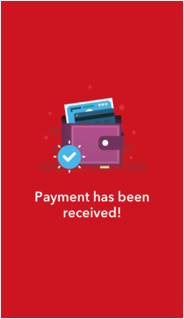
STEP 5
Look for the next job !
You client will also leave you a rating and comments, so make sure you foster a professional and caring relationship with your Kalinga clients. This is also a great way to learn your strengths and areas for improvement.
Remember: great ratings and reviews will mean better job opportunities!





